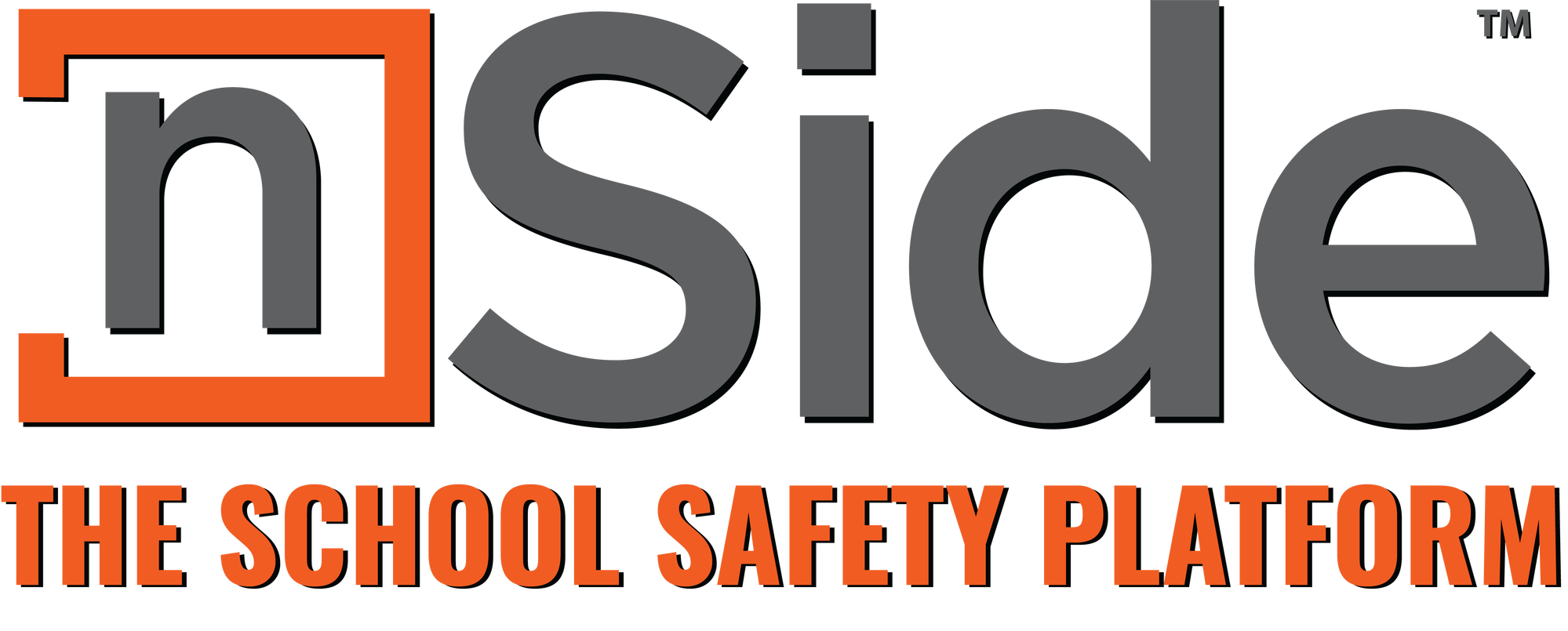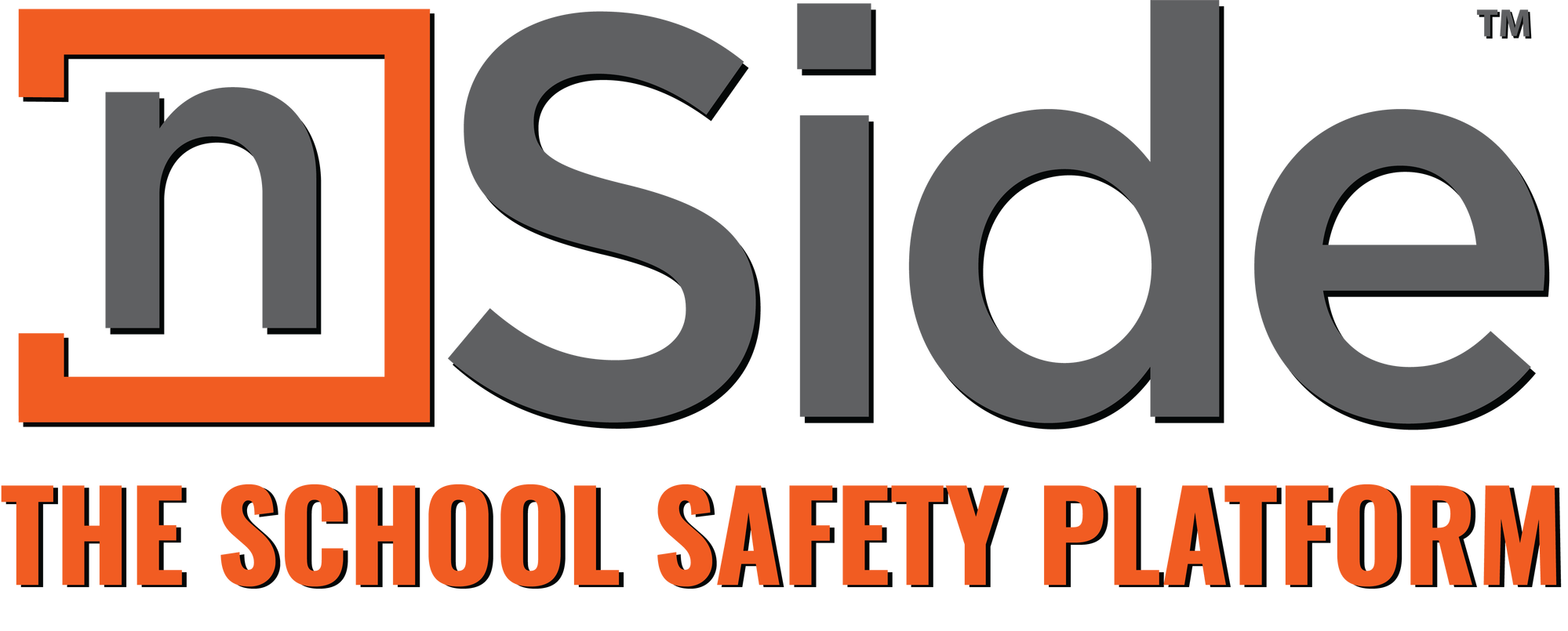Password Management
We all know the exasperated eye roll that follows a “wrong password, try again” pop-up. It’s your fourth login attempt and, short of entering your seventh grade Yahoo password, there isn’t a combination you haven’t tried.
Expired passwords, too many login attempts, and unique password requirements often leave us with several different versions of password combinations for sites. We know that writing them down on that coffee stained sticky note is tempting, but hear us out. Password managers are a simple and practical tool for the storage of your sensitive data. In the last 2 years, our Customer Success team has been asked about passwords an average of 17 times a month, equating to a need for help every other day. As frustrating as it can be, we at nSide recognize the value of administering password management, and we’re here to help you stay organized.
Sites often demand specific requirements for username and password settings, such as uppercase letters or special character rules. And although it seems easier to only have one username/password combination, this approach will result in leaving your accounts at risk of cyber attack. If an attacker breaches even one of your accounts, they will undoubtedly try the same combination to poach information from your remaining records. So, not only do password managers keep all of your account information in one place, they also work to prevent others from acquiring your personal information.
Many users are not familiar with resources designed for this issue, hence the large amount of questions we receive in this area. Luckily, there are both free and acquirable password management applications such as LastPass, Dashlane, and Bitwarden that can get you on the right path.
Our Solution
Regardless of your selected password manager, the first choice you need to make is setting a master password. This master password is the only password you will have to remember going forward, so it’s crucial that you choose one strong enough to ensure the safekeeping of your password database. If you determine it’s best to write it down, we suggest that you store it in a safe, confidential space for the purpose of protecting your data. Of course, it’s important to note that whether you decide to physically store your master password or devote it to memory – you maintain that it won’t be lost. As with all passwords, losing it means going through a series of difficult channels to attain or reset it once more. The misplacement of this singular password also means the misplacement of your collected passwords. It might sound a bit intimidating, but it is this very function that protects your stored data from being viewed by anyone without access to the master password.
Upon setting and storing your master password, it’s likely you will need to start shifting your prior account passwords to more secure ones. Many password managers have the option to generate new passwords for you that are both unique and strong in form, and as they are changed, you will have the ability to arrange them according to category of business. This frees up your time spent searching for sensitive information and provides you with an organized structure to eliminate guesswork.
The only step left in your password management system is the simplest yet: remain up-to-date. Don’t forget to continue creating and storing your account information in the system, because the moment you lose track is the moment you become susceptible to losing track of your data. As you continue building your online accounts, remember that you now have an archive to preserve them for you!
Applications
While a great deal of password managers are accessible, we believe that the three below offer diverse values according to your individual or organizational preference. So, in this next section we’ll look at reliable options and leave it to you to choose what best meets your needs.
LastPass: Upon logging in, you’ll find that you can enter every unique username and password you have for business, social media, and team folders. After creating an account with LastPass, you can utilize the LastPass Security Challenge, which identifies the weak and duplicate passwords you should focus on changing. LastPass has a clean and easy to navigate site, which creates a space where you can readily retrieve passwords, via copy and paste. This manager is accessible via smartphone, computer, or cloud to ensure that you always have access to login information.
Dashlane: Dashlane has a Security Dashboard built-in, similar to LastPass, and provides users with additional help to figure out the strength or weakness of their passwords already in place. Their membership offers the option to sync your dashlane data to every device automatically and autofill username and passwords for every account. Dashlane provides instant security alerts to your phone or computer whenever sites are breached, and its mobile app is handy for smartphones and tablets.
Bitwarden: Bitwarden is known to be a free and open-source password manager that stores data via encryption to the app. It offers cloud syncing for accessibility on any handheld device, as well as accessibility for MacOS, Windows, and Linux desktops. Bitwarden’s site states that data is encrypted through “salted hashing,” a process by which data is secured at a random value, ensuring that not even the Bitwarden team has access to your sensitive information.
A secure password manager means accessing your account details across all devices, syncing your data, and attaining peace of mind that your information is secure. nSide, Inc. is passionate about taking the next step for safety among schools and personnel. Our team leverages a password management system as a means to our own data security, and we are strong advocates for creating habits that support prevention before recovery. As we continue to discuss tools that safeguard your information, our hope is that you will no longer need to worry about losing or recovering data. Above all, nSide wants to provide you with effective plans to promote a balanced and well prepared environment.
As always, if you have any questions about password management or improving cybersecurity, our team is here to help!You can reach the nSide help team via live chat or by email at help@nside.io.