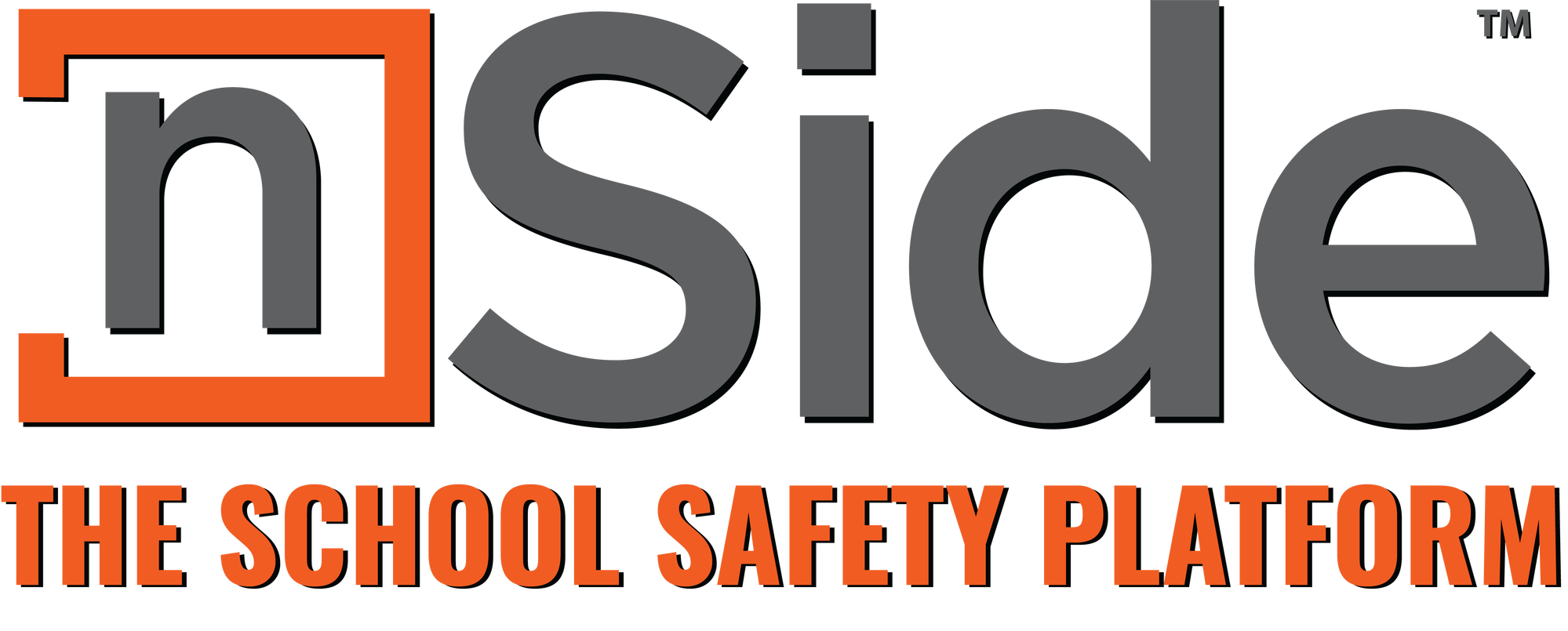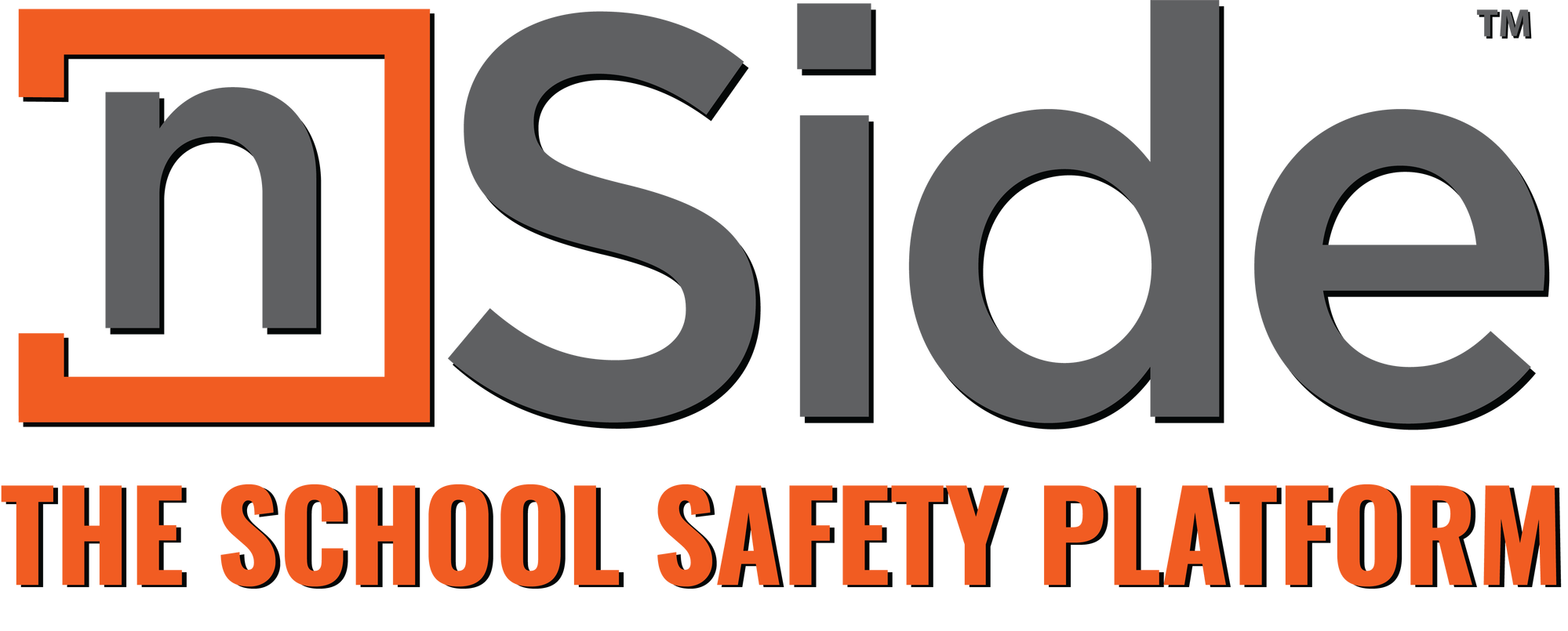interior and exterior views of the buildings
the layout of each room
room number
teacher name
door picture
cameras
hazardous materials
network switches
utility points (electrical, HVAC, water/gas shut-off, etc.)
interior and exterior views of the buildings
the layout of each room
WE COLLECT WHILE MAPPING?
Rooms, Features, & 360 nSide|Views
Rooms, Features, & 360 nSide|Views
There normally is no need for the team to return after hours except in cases where there may be a weather delay.
Admins are given 2 options during school hours in regard to interior 360 degree images:
Admins are given 2 options during school hours in regard to interior 360 degree images:
There normally is no need for the team to return after hours except in cases where there may be a weather delay.
Click the button below to get started with your nSide mapping request.