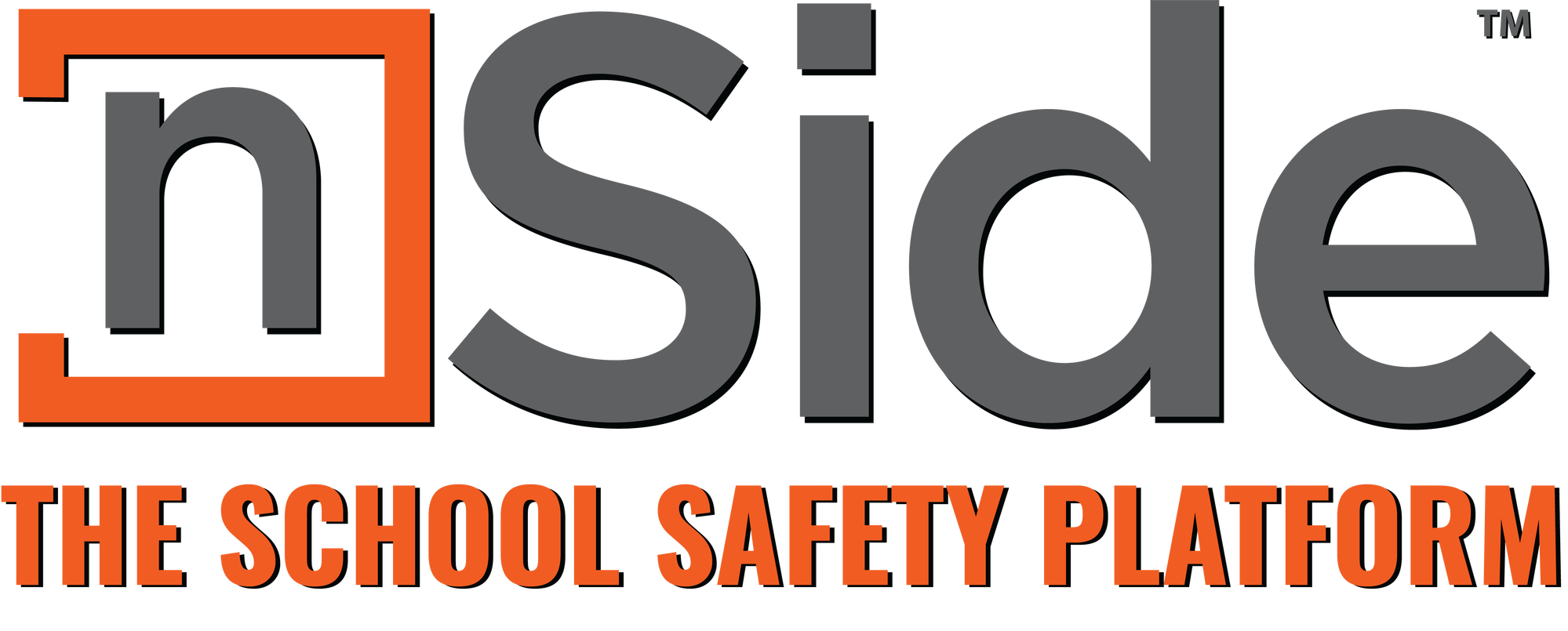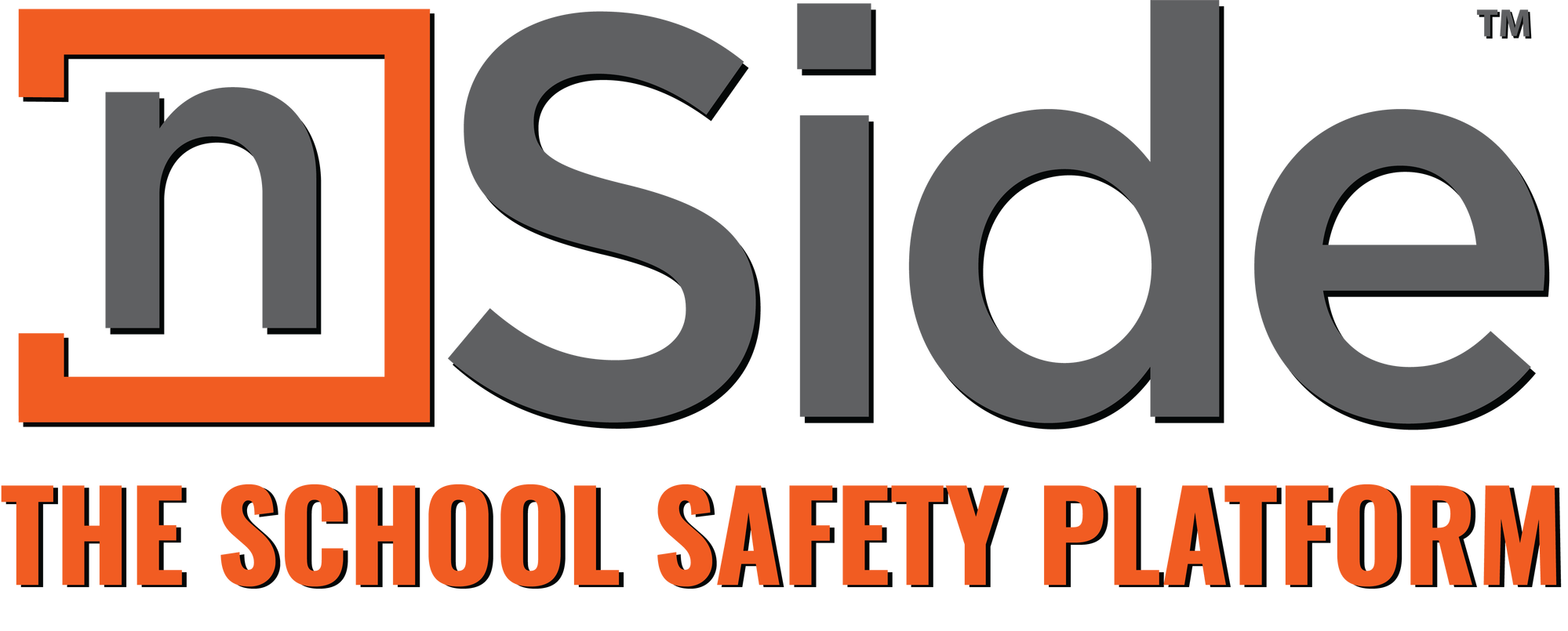Children are more vulnerable than adults in emergency situations. Take steps to protect children.
How are Children Different from Adults?
- Children’s bodies are different from adults’ bodies.
- They are more likely to get sick or severely injured.
- They breathe in more air per pound of body weight than adults do.
- They have thinner skin, and more of it per pound of body weight (higher surface-to-mass ratio).
- They have less fluid in their bodies, so fluid loss (e.g. dehydration, blood loss) can have a bigger effect on children.
- They are more likely to lose too much body heat.
- They spend more time outside and on the ground. They also put their hands in their mouths more often than adults do.
- They are more likely to get sick or severely injured.
- Children need help from adults in an emergency.
- They don’t fully understand how to keep themselves safe.
- Older children and adolescents may take their cues from others.
- Young children may freeze, cry, or scream.
- They may not be able to explain what hurts or bothers them.
- They are more likely to get the care they need when they have parents or other caregivers around.
- Laws require an adult to make medical decisions for a child.
- There is limited information on the ways some illnesses and medicines affect children. Sometimes adults will have to make decisions with the information they have.
- They don’t fully understand how to keep themselves safe.
- Mental stress from a disaster can be harder on children.
- They feel less of a sense of control.
- They understand less about the situation.
- They have fewer experiences bouncing back from hard situations.
Helping Children Cope with Emergencies
Before
- Talk to your children so that they know you are prepared to keep them safe.
- Review safety plans before a disaster or emergency happens. Having a plan will increase your children’s confidence and help give them a sense of control.
During
- Stay calm and reassure your children.
- Talk to children about what is happening in a way that they can understand. Keep it simple and appropriate for each child’s age.
After
- Provide children with opportunities to talk about what they went through or what they think about it. Encourage them to share concerns and ask questions.
- You can help your children feel a sense of control and manage their feelings by encouraging them to take action directly related to the disaster. For example, children can help others after a disaster, including volunteering to help community or family members in a safe environment. Children should NOT participate in disaster cleanup activities for health and safety reasons.
- It is difficult to predict how some children will respond to disasters and traumatic events. Because parents, teachers, and other adults see children in different situations, it is important for them to work together to share information about how each child is coping after a traumatic event.
Children and Youth with Special Healthcare Needs in Emergencies
Planning is key. It is important for families to have an emergency care planexternal icon in place in case a public health emergency like a natural disaster, act of terrorism, or disease outbreak occurs. If there is a child with special healthcare needs in your family, you and your family can prepare by developing a written emergency care plan and practicing your plan. For example, a plan can include medicines or assistance devices that your child needs. If possible, let your child help make the plan. Healthcare providers can work with families of children with special healthcare needs to make sure the child’s needs are covered in the family emergency plan and to identify support networks in your community.
Appropriate response. Stay as connected as possible with children and with others, as these connections can help in providing care and support in an emergency while distracting children to lessen their worries and anxiety. Talk to children about what is happening in a way that they can understand. Keep it simple and consider the child’s age and type of disability. For example, it may be hard to know how much information a child with autism is learning through television and conversations. Adults may have to look for clues that provide information on the feelings and fears of these children.
After the disaster. A disaster can have long-term effects on the mental and emotional health of all children. Coping with a disaster can be particularly difficult for children with disabilities. Children who have serious emotional and behavioral problems are at high risk for severe stress after a disaster or traumatic event. In many cases, it may help to maintain as much of a normal routine and environment as possible. It is important that parents, caregivers, and healthcare providers know how to help children cope after an emergency to support their health and well-being
SOURCE: “Learn About Caring for Children in a Disaster.” Centers for Disease Control and Prevention, Centers for Disease Control and Prevention, 9 Mar. 2020, www.cdc.gov/childrenindisasters/index.html.