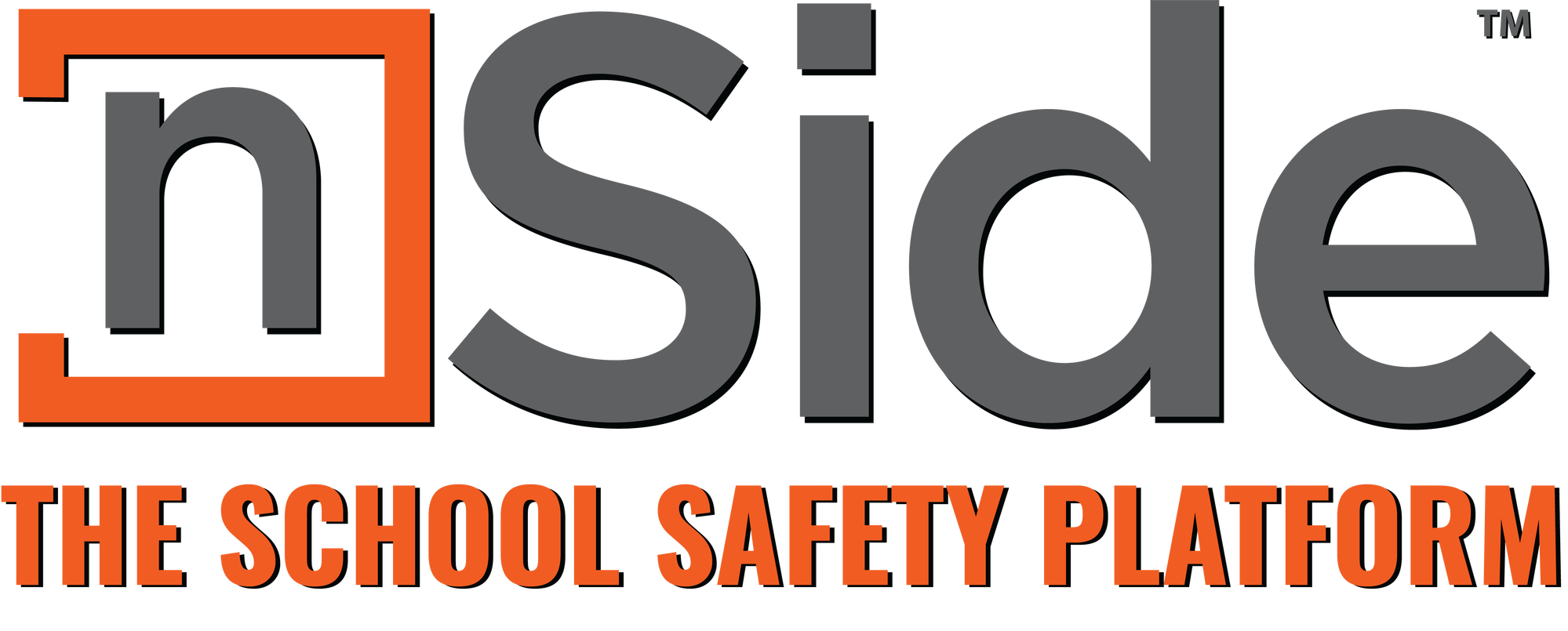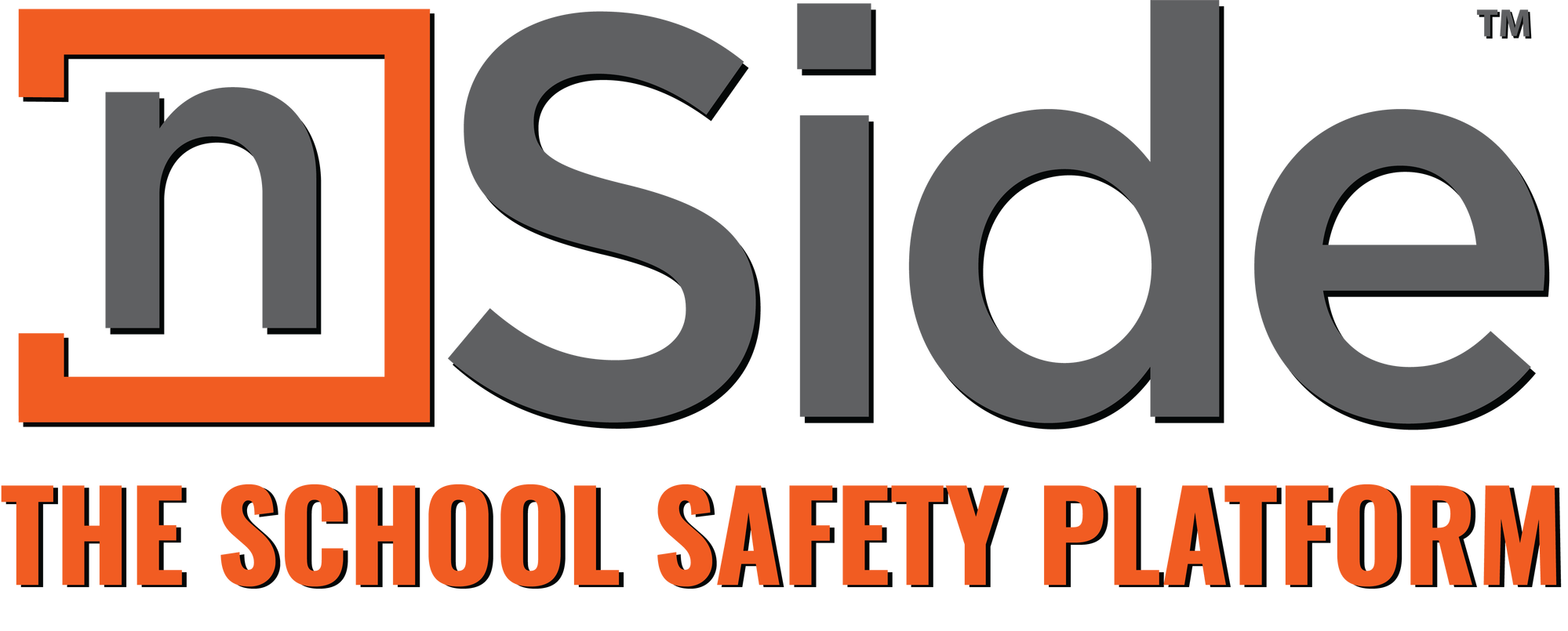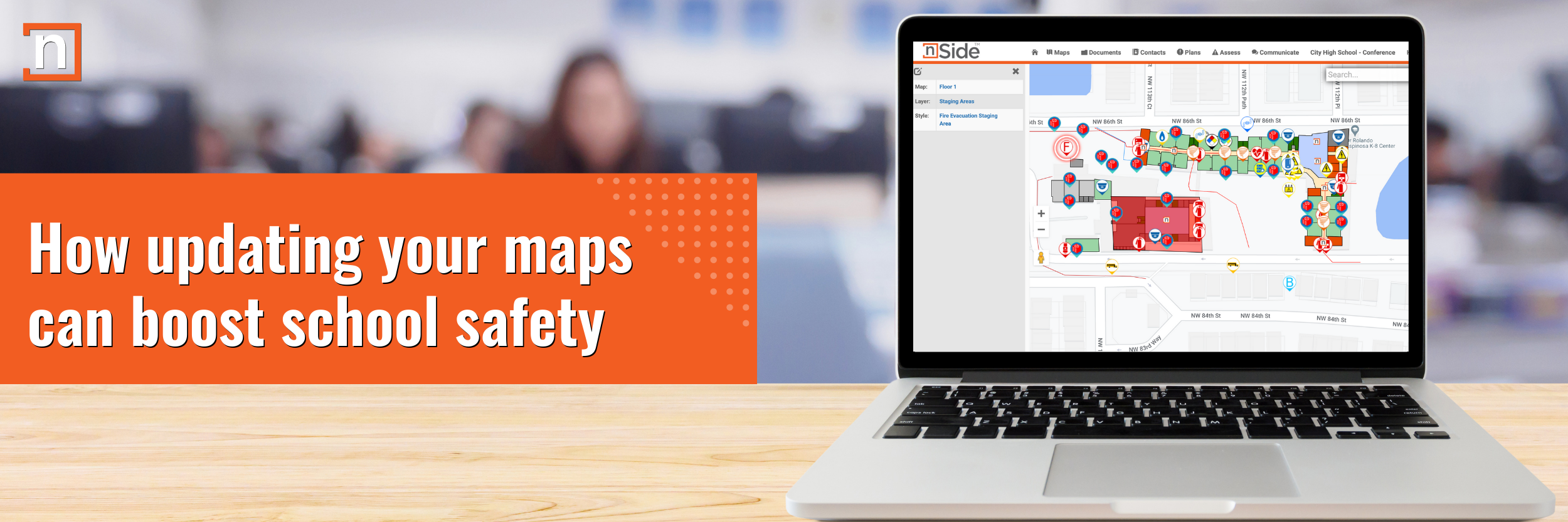The nSide platform is designed to help create safer learning environments for schools. It is built around the idea that in the event of an emergency, seconds matter. Organizing all the tools that go into emergency planning in one platform is what makes response time quick and efficient. When we look at the big picture, however, it is important to point out that in order for the platform to perform the way it was designed to in those seconds, consistent day-to-day use and maintenance is critical. For that reason, any time there is a change on your campus, your nSide maps should be updated.
There will inevitably be times when your school buildings will undergo maintenance, new construction, or have new utilities added. In each of these situations, there are steps you can follow to make sure your nSide map stays up-to-date. There are five main scenarios to consider:
- Building Maintenance
- New Construction
- New Emergency Equipment
- Changes in Room Information
- Staging Area Updates
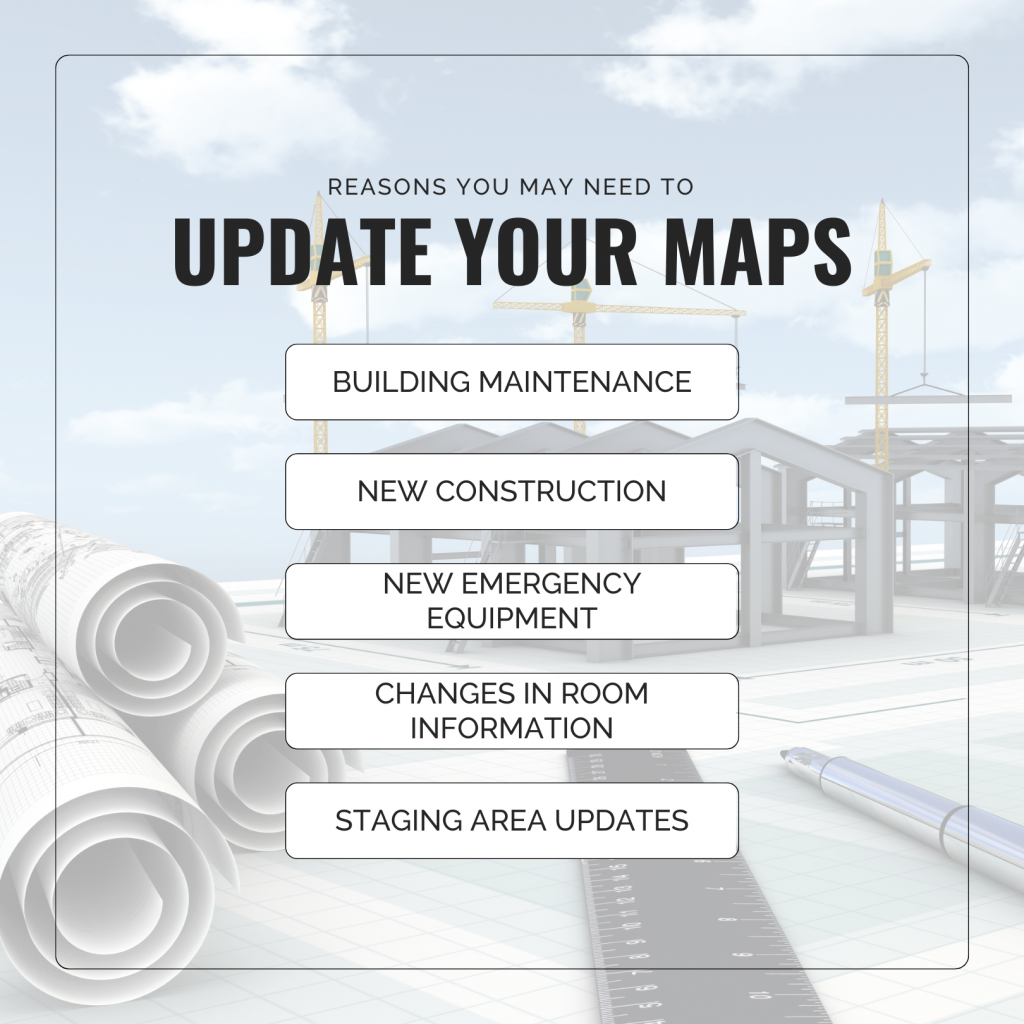
1.Building Maintenance
There are several reasons maintenance can be an important factor in school safety. For one thing, HVAC systems can be vital to air quality control. Leaks of chemicals or unmaintained gas heating systems can lead to emergencies in themselves. Even something as simple as a roof leak can lead to disastrous effects if combined with a room full of electronics.
Whenever there is significant maintenance completed in a building on your campus, there may be information that needs to be updated in your nSide map. Things like HVAC systems, water main shut-offs, and emergency equipment should all be labeled on your map. When you click on the icons that indicate the location of these systems, there is a menu that pops up on the left where you can keep track of maintenance and update information if any parts or units are replaced.
2.New Construction
Another building change to consider is new construction. Schools often get new additions, whether it is a new classroom building, a new sports facility, or even a new parking lot.
Each new addition to a campus has the potential to affect the Emergency Operations Plan, and there will be many safety considerations that need to be documented.
Whenever there is new construction of any kind on campus, this will require an updated set of floor plans. In order to add new construction to the nSide map, you will need to send nSide a copy of the new floor plans at help@nside.io.
Once nSide has a copy of the new floor plans, they can add the new structure(s) to your nSide map and add any relevant emergency equipment, HVAC, or camera details. Notify nSide at help@nside.io of any new construction so that we can keep your maps as updated and accurate as possible.
3. New Emergency Equipment
Whenever a new utility, camera, or piece of emergency equipment is added to your campus, these also need to be added to your map. Knowing where emergency equipment is located can save seconds or even minutes in an emergency situation. On a relatively large campus, most faculty and staff members will not automatically know where these things are located. Having these details accessible on the map makes it easier for your faculty and staff to navigate a difficult situation.
Examples of emergency equipment include, but are not limited to:
- AEDs (Automated External Defibrillator): for use when someone experiences sudden cardiac arrest
- Emergency Eye Wash (usually in science labs or near cleaning chemicals)
- Emergency Lighting Equipment
- Emergency Phones
- EpiPens
- Fire Alarms
- Fire Extinguishers
- Fire Pull Stations
- Fire Department Connections (or hydrants)
- First Aid Boxes
- Key Boxes or Key Cards
- Roof Access
- Security Alarm Panels
- Panic Buttons
4. Changes in Room Information
In addition to physical structure changes on campus, there are also often personnel changes, as well as rearranging of rooms and departments to different parts of campus. While nothing has changed your floor plans in these situations, it is still important to note these changes on your map.
When there is a personnel change on campus, editing that information in the map is simple but vital. For example, if there is a new teacher in a room, you can simply click on the room in the map and change the name and any other information associated with that teacher. The reason this is important is because in an emergency situation, people like emergency responders may be looking at your map to check locations of certain students, faculty, or staff who may have been affected. If that information is not updated, then a chain of communication is broken, and time may be wasted searching for the correct information.
When we say, “Seconds Matter,” this is one example of how seconds can be wasted in a simple administrative error. Updating your maps takes minimal time and effort, but it saves precious time in an emergency situation.
5. Staging Area Updates
The last change we will discuss is staging areas. Staging areas should be easily accessible and the routes to reach those areas clearly marked on the map. Whenever there are changes to a school’s floor plans or campus arrangement, staging areas could also be inadvertently affected. For example, if a new fence or barrier is constructed between a classroom building and a football field which serves as a staging area, then the evacuation route may be blocked. These small changes can lead to confusion in the event of an emergency. While the staging area may not have changed technically, the route to reach it did. This creates a need for a change on your map.
Whatever changes need to be made to your nSide map, we are always here to help! Please reach out to help@nside.io or use our Live Chat to get assistance with updating your map. For a step-by-step guide on how to update your maps, check out our Knowledge Base article!