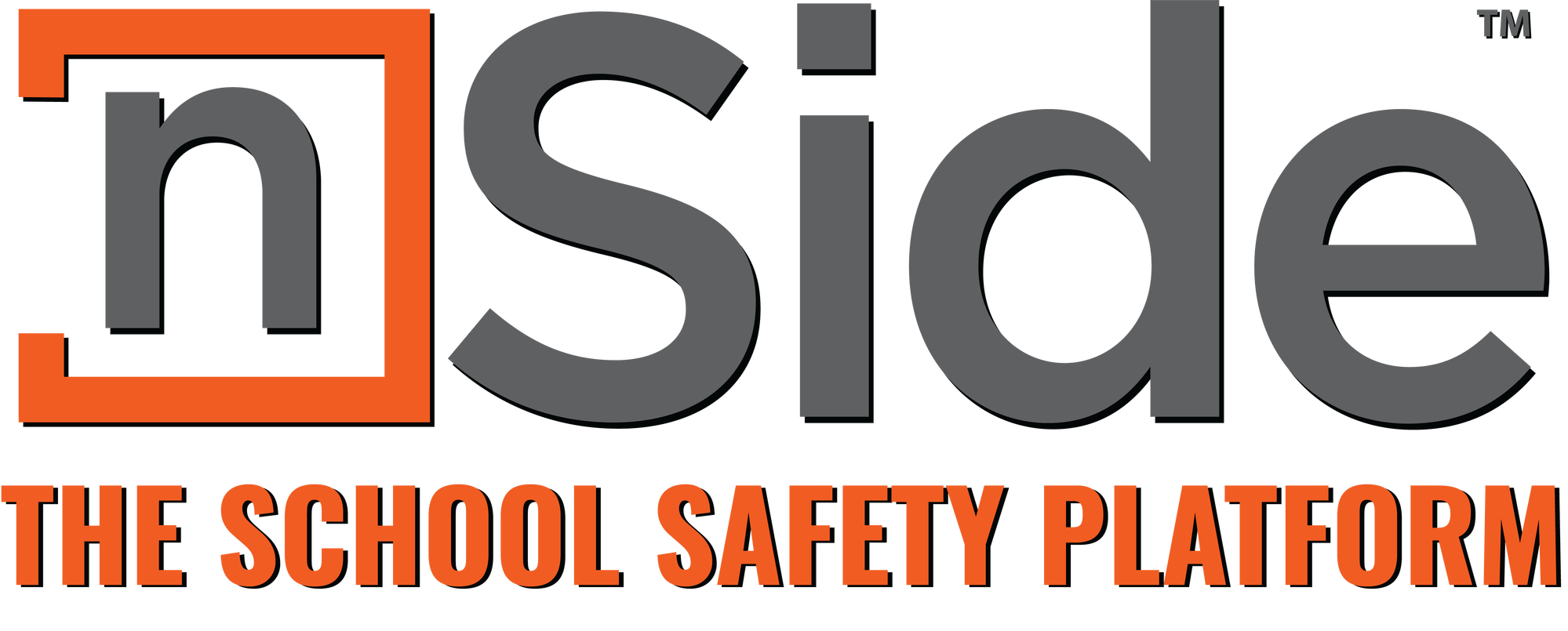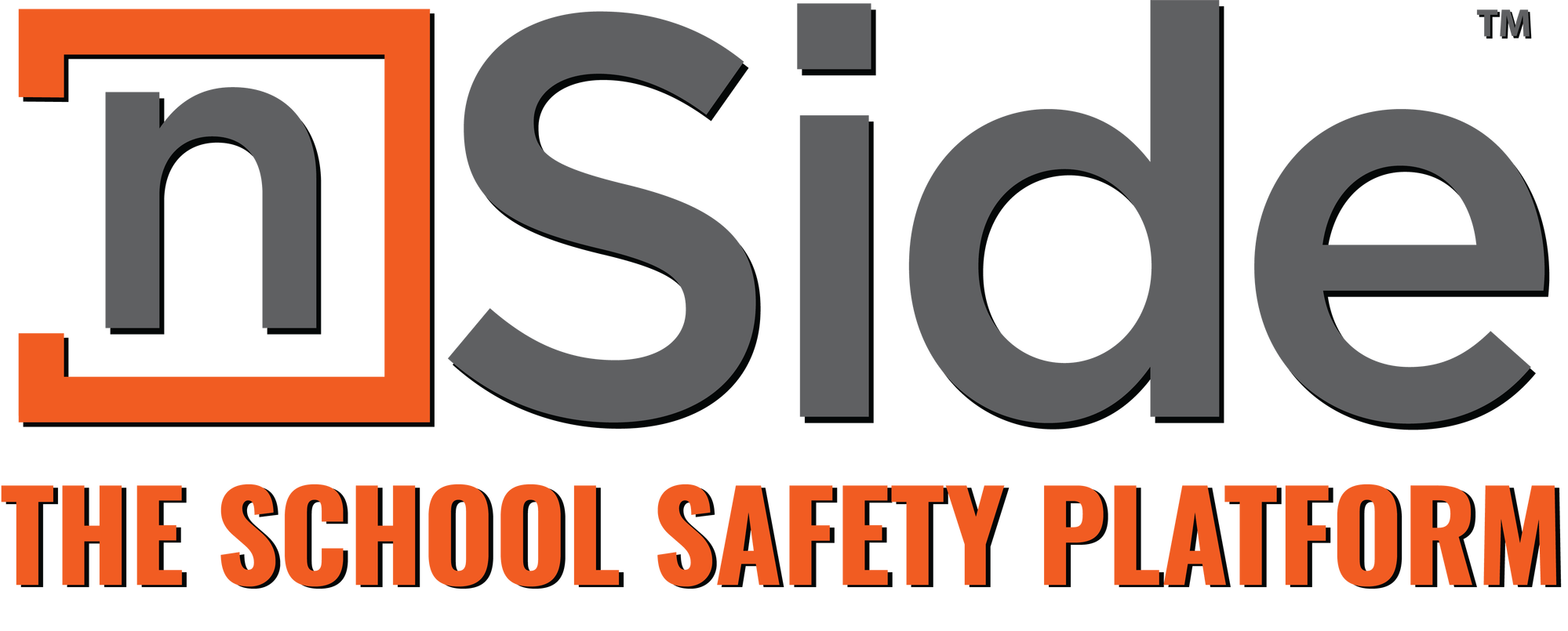The age old saying that, “April showers bring May flowers” is true. It evokes visions of beautiful tulips and bright yellow rainbows, with blue skies and sunshine just around the bend. However, there is another aspect of springtime that is less obvious…and more deadly: bad weather that can threaten school buildings and the children inside of them. School safety is what we specialize in, and weather is another aspect that can be overlooked, yet is just as important to protect from. Depending on the part of the country you live in, the difficulties of bad weather can include things like flooding, tornadoes, hurricanes, and ice storms. These can happen throughout the year, but springtime is the perfect opportunity to reassess the safety measures in your school, and prepare for whatever may come your way via Mother Nature. Here are our best tips to building a safe and secure plan for severe weather:
Educate yourself about the weather and communications
Do you know the difference between a “watch” and a “warning”? Knowing the terms that meteorologists use when they communicate risk and threats can help you know when it’s time to alert your school or staff, and when you have time to wait. How do you become more educated? We like this little guide from ABC News that outlines some basic weather lingo, including information on how tornadoes are staged and measured, and what the difference is between a funnel cloud and a tornado (pro tip: they’re actually not the same thing!). Accuweather is one of the best websites and apps for quick news and updates. Bonus: it shows hourly rain levels! Hazardous Weather Outlooks are notices issued from the National Weather Service, so knowing how to access these will also be helpful (find those HERE).
Decide on a cohesive chain of command
If you are an administrator, you need to be sure your team is on board with the who, what, when, and where for disseminating all of the crucial information when the time comes. Time is of the essence when it comes to severe weather, and you will not have time to waste figuring out things like: Who is sending texts or alerts to parents, and what level of severity will trigger those? How long before an event like a tornado or super storm will you decide to close or shorten a school day? How will you alert those on the campus, and who will be in charge of executing that job? Not only do you need to make these decisions ahead of time, but be sure to communicate frequently and thoroughly so that everyone knows their role, and when they’ll need to step into it. If members of your response team are also teachers, don’t forget to make a secondary plan for where their classes will go if they need to step into an emergency role during the school day. Don’t forget to also designate two people who know how to turn off the electricity and gas if the school sustains damage (in fact, assigning tasks to two people is always wise, in case one cannot get to the building or isn’t on campus).
Don’t forget the school busses
Transportation happens all through a school day, depending on how your bus routes run and their timing. Because storms or tornadoes can happen rapidly and events unfold quickly sometimes, your bus routes need to be considered in your plan of action as well. Coordinate with your drivers about what they should do if a tornado watch is issued, and come up with a few shelter options (such as caves, structures) along the daily routes. You can find out more about nSide’s fleet systems HERE, which offer schools an extra layer of protection and communication.
Examine your structure or plan for new structures
Whether you are building a new school or are in a decades-old structure, knowing the blueprints, exit routes, and stability of the buildings is one of the most crucial steps during a weather warning or evacuation. Roger Edwards from the Storm Protection Center explains that this is important because it can save lives. He recommends consulting professional architectural engineers to find the “weak spots” in your building, and know where NOT to send students for shelter. He also explains that if you are building a brand-new structure, referencing guides such as the FEMA tornado shelter guide is a helpful primary step. If you don’t have the budget or ability to build brand new classrooms, you can hire someone to line some of the interior rooms with concrete. He cautions that this can be costly if you are adding them onto an existing building, so you will want to estimate costs for new and retrofitted choices. Lastly, Edwards emphasizes that children should never be sheltered in place in portable classrooms, which are dangerous, and should also not be ushered into large rooms such as gyms or auditoriums. These rooms have structural weaknesses that can cause them to collapse with even low-level wind speeds.
Plan for power failure
Many emergency plans hinge on the idea that you will have access to electricity. With most school buildings having generators meant to turn on when the power fails, it can be something you take for granted, but losing power can become a reality very quickly. Experts from the Weather Service recommend that you not only make a structured plan, but have a backup plan that can be executed without power. For example, if your school uses a tone or alarm system to warn students or staff, after losing power, you will not be able to reach a large number of people using that strategy. Keep a compressed air horn or portable megaphone on campus, which can be used to alert the people around you to an emergency.
Let parents know what to expect
One of the things that sends parents into chaos very quickly is a lack of communication. If your child is in danger, or you perceive that they may become threatened, you want answers and to know who is in charge. Issuing instructions before the school year begins will give parents a clear expectation of who will be contacting them, how (such as text messages, emails, etc.), and under what circumstances their child may be kept late at school. Research shows that children are safer within the walls of secure and reinforced school rooms, rather than on a bus or in a car, so many schools opt to keep children longer during severe weather. A simple PDF, sent to all parents or guardians, can be easily accessed and stored on the school website if parents need to find it, so they can understand the process of notification. If you are able, designate a specific phone number or email and someone who can man it, so parents can reach someone to find out information. When things are resolved or the storm has passed, don’t neglect to send out an “all clear” or message of finality to parents so they are aware the danger is no longer present.
After the storm has passed, your job isn’t over!
Assessment after the danger is no longer a problem is one of the best things you can do to prevent problems in the future. The National Weather Service recommends that you have staff check all the buildings for damage before you release students to go home or leave the campus, and that you have a system in place to let them know when it’s safe to exit. They also recommend periodic practicing of plans such as tornado drills so it doesn’t alarm children when it’s the real deal (with younger children, this can be traumatic, so you want to be clear about what is a practice and what isn’t. It’s also beneficial to alert parents when you will be doing drills, so they can discuss with their children about any fears they may have). Finally, sit down with your disaster team or staff and go over what can be improved, and what worked well. Stay positive and open-minded during these reviews so everyone feels that their opinions can be heard and implemented when appropriate. Make notes about things that didn’t work, so they don’t get repeated.
Keeping students safe in severe weather can feel intimidating and like a ton of pressure. It is always a big responsibility to be in charge of other people’s children, but preparation is the key component to running a smooth plan of action in a crisis. Since we specialize in safety here at nSide, we understand the demands on school administrators who are in charge of campuses, and that’s why we want to come alongside you. Together, we can strengthen your safety plan and build your confidence so that when the time comes, you will know exactly what to do! Visit our website today HERE to find out how you can be matched with one of our professionals and assess your school’s safety plan!
Sources:
https://www.spc.noaa.gov/faq/tornado/school.html
https://www.weather.gov/grb/schools
https://abcnews.go.com/US/weather-terms-season-abc-news-meteorologists/story?id=54361705
https://www.fema.gov/sites/default/files/2020-07/safe-rooms-tornadoes-hurricanes.pdf