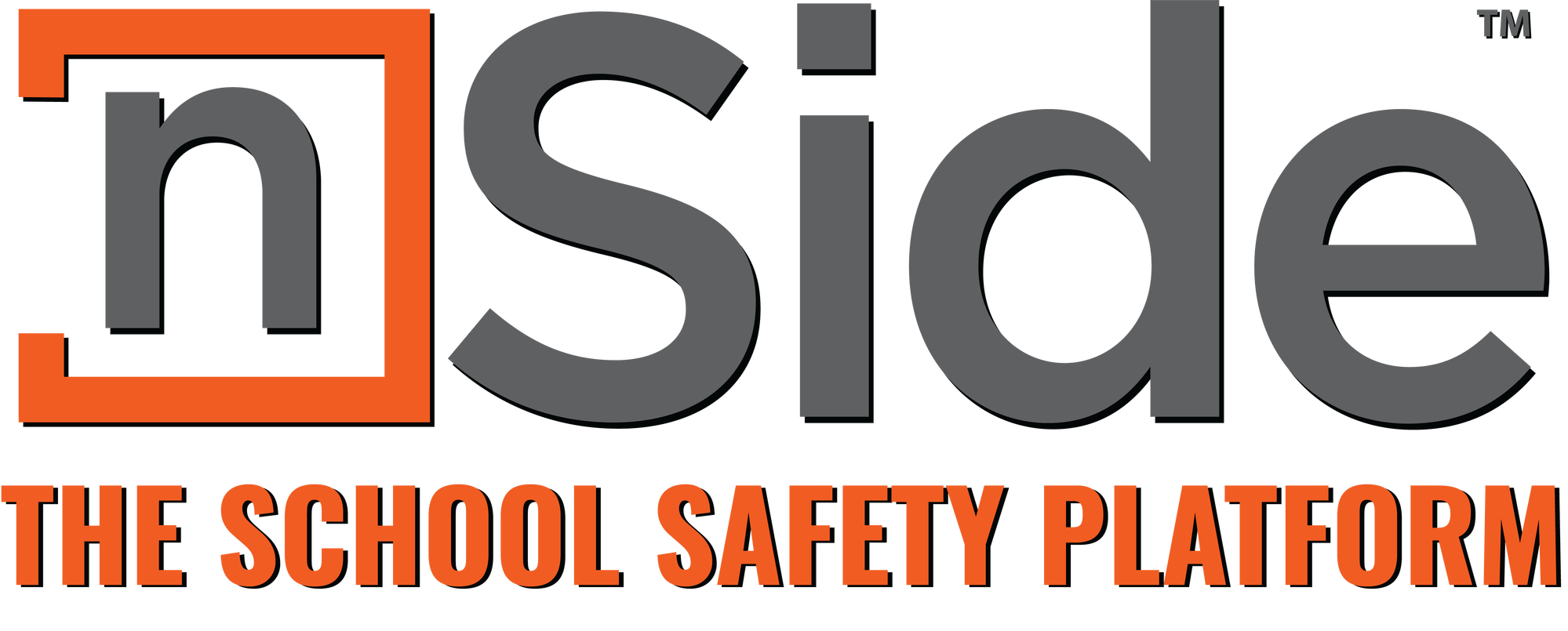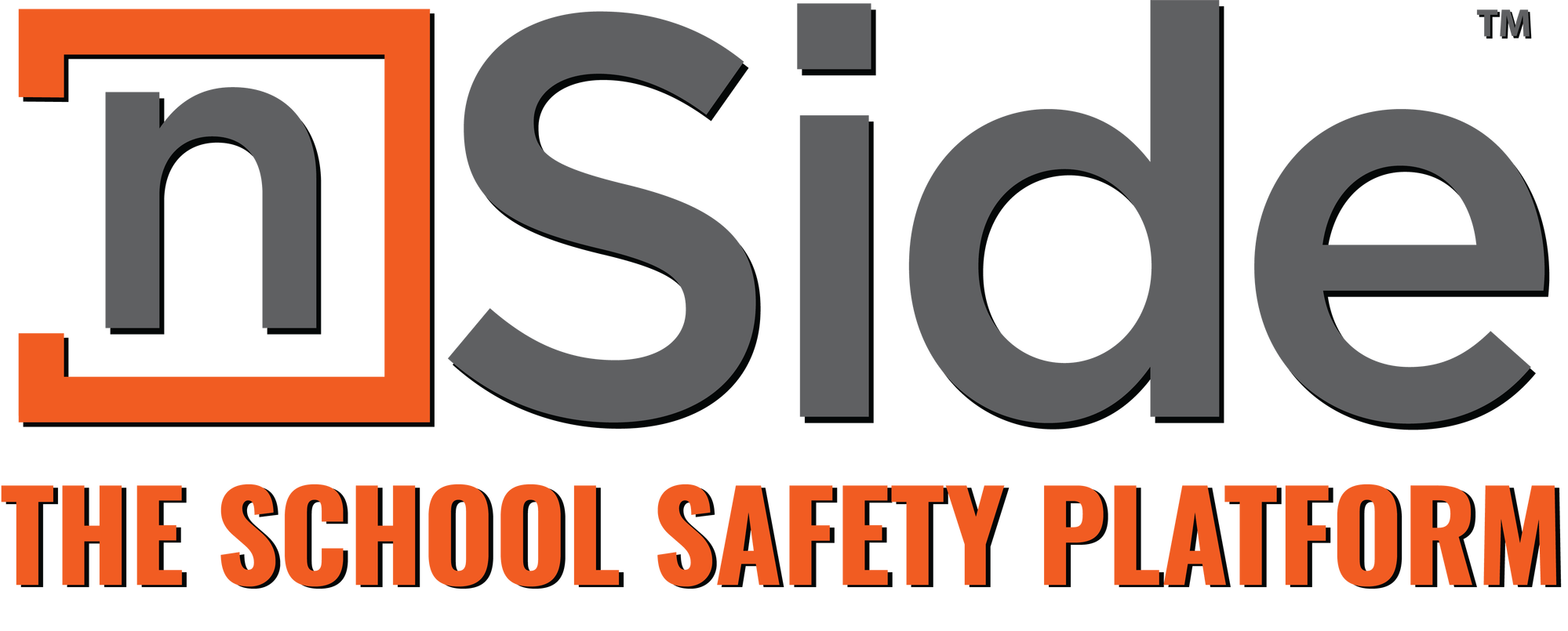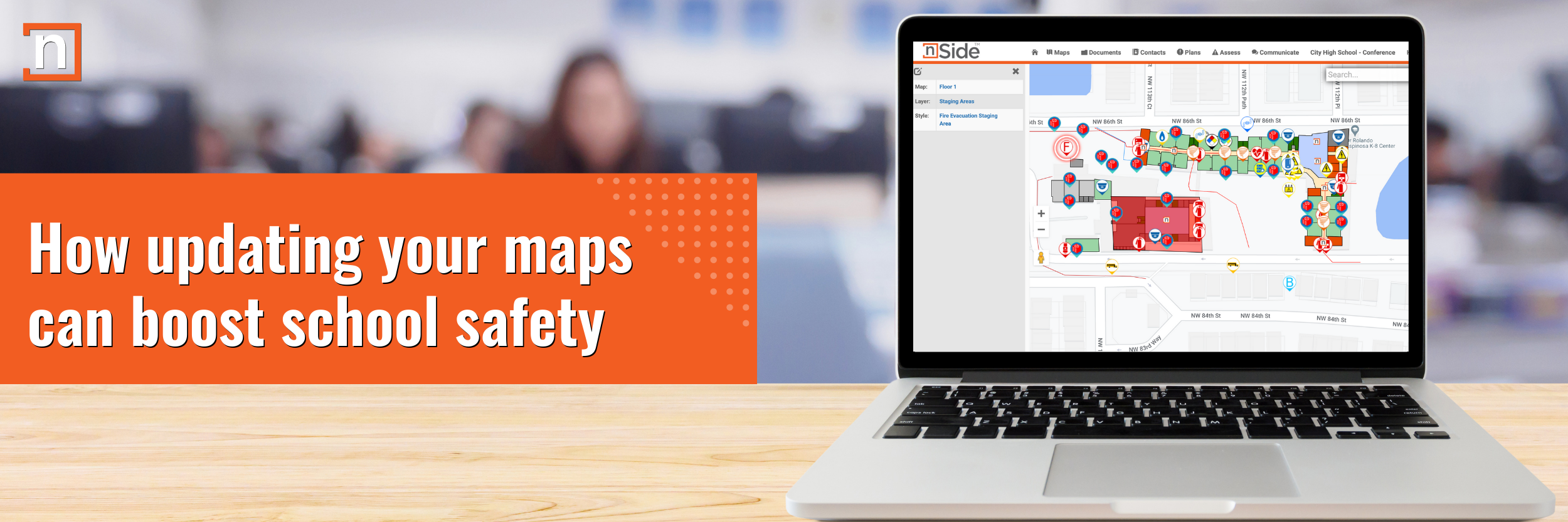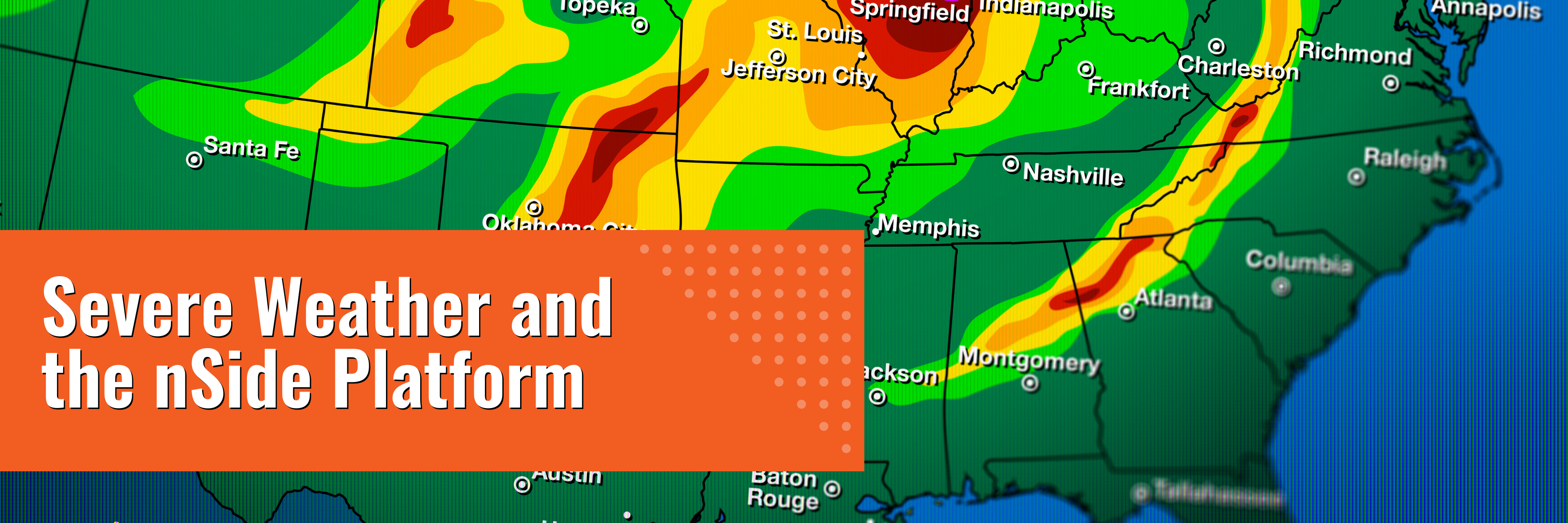The nSider – 2023 Q1 Newsletter
Frequently Asked Questions – Part 1
Here at nSide, we aim to ensure that school administrators and safety professionals can easily manage the various elements required to keep their schools safe. We also understand that things can be confusing and unclear sometimes. This is why we have created a Frequently Asked Questions list to hopefully answer any questions you may have about using the nSide platform!
How do I add a new user?
To add a new user, there are a few steps you must take:
- Log in to your nSide account
- Locate the Organization Manager on the right-hand side of your screen
- Once you have opened the Organization Manager, click the “Manage Invitations” tab
- Invite user(s) to register
- Enter one or more email addresses and click the “Invite User(s)” button below to send
Alternatively, a user may request an account. The SPOC will then have to once again enter the “Manage Invitations” tab and either accept or reject the request. For more details on this process, read our article about the Organization Manager.
Why won’t my EOP turn green?
In the nSide Platform, the individual sections of your Emergency Operations Plan have three color distinctions depending on their level of completion:

If your EOP indicator doesn’t turn green, it means that there is something incomplete in the EOP.
How do I add a drill/training report?
Once you have logged in to the nSide Platform, locate and open the Plans tab at the top of your screen. Within your EOP, you will see a section titled “Drill and Training Reports.” To add a report, simply choose “Add a Drill Report,” “Add a Training Report,” or “Add a Crisis Report.” Additionally, you have the option to view any reports or mandatory training resources.
If you are in Alabama, this article may be helpful.
Why is the drill/training that I conducted not a choice in the dropdown menu?
If you are unable to find the specific drill/training that you conducted, it most likely means that it is not required for your state.
Why won’t my Skills-Survey submissions populate?
To review your Skills Survey, you must first locate the Assess tab at the top of your screen within the nSide Platform. Once you have opened Assess, you will find a tab at the top of your screen labeled “Skills Survey Management.” Any Skills Survey submissions that you have made will be located here. If you have a submission missing, make sure that you have fully completed the form and correctly submitted it. It is also possible that it could have been placed in the wrong school. In addition to the Skills Survey Management, you must also fill out the Staff Skills Survey and Inventory within your Emergency Operations Plan. For additional instructions, check out our Member Profile article!
How do I submit a bug?
If you notice a bug within the nSide Platform, let us know! On the landing page of your nSide profile, you can find a button on the lower right-hand side of the screen labeled “Report a Bug.” Simply provide your email address and a brief explanation of what you are experiencing. Once you have submitted it, our team will work as quickly as possible to resolve the issue.
You can also click on the exclamation point icon in other parts of the platform to report a bug. For more information, read our article Reporting a Bug.
Why are my maps incorrect?
Incorrect maps may mean that a user error has occurred or that there is a lack of information regarding mapping/floor plans. Have there been any changes on campus? Have you sent us updated floor plans recently? Whatever the case, reach out to us so that we can figure out how to get your maps up-to-date!
It may also be something you can easily correct! If there have been changes on campus, read our recent use case on Building Changes. If there are points or features that need to be edited or added, check out Editing Features.
For any additional questions or support, contact us at help@nside.io, 1.800.604.1822, or LiveChat on our website!
For any additional information or instructions, visit our nSide|Community!
Taking Bus Safety to the Next Level
In the event of an emergency or accident, the school bus driver is often the first point of contact for students. This means they must be prepared to respond quickly and efficiently to ensure the safety of everyone on the bus. Safety drills can help school bus drivers become familiar with the proper emergency procedures for emergencies such as inclement weather, a fire or explosion, an intruder, weapons, accidents, and more. By participating in safety drills, drivers can develop the skills and confidence needed to respond quickly and effectively in a crisis. Here are some situations in which school bus drivers should be trained to handle emergencies:
- Inclement Weather: Emergencies such as hurricanes, tornadoes, or snowstorms can significantly impact transportation routes and road conditions.
- Fire: In the event of a fire, bus drivers need to know how to evacuate the bus quickly and safely while keeping students calm and orderly. They should also be able to identify potential fire hazards on the bus and take proactive measures to prevent fires from starting in the first place.
- Bomb/Explosive: Bus drivers should be conditioned to recognize suspicious packages or objects on the bus and know what to do if they suspect the presence of a bomb or explosive device.
- Intruder/Unauthorized person: In the event of an intruder or an active shooter on the bus, drivers need to know how to secure the bus and keep students safe until help arrives. They should also be taught to recognize suspicious behavior and take appropriate action to prevent or mitigate potential threats.
- Crash/Accident: Bus drivers need to be prepared to respond quickly and effectively in the event of a crash or accident. This includes evacuating the bus, administering first aid, and contacting emergency services.
Providing bus drivers access to safety technology can significantly enhance their ability to perform their job safely and efficiently. By reducing the risk of accidents and improving driver behavior, we can help ensure the safety of passengers and others on the road. In order to understand how, consider these reasons:
- Enhancing situational awareness: Safety technology such as forward-facing and rear-view cameras, blind-spot monitoring, and collision avoidance systems provide drivers with increased visibility and understanding of their surroundings.
- Improving driver behavior: Some safety technology systems provide real-time feedback to the driver, which can help them correct any unsafe driving behaviors, such as harsh braking or acceleration.
- Reducing the risk of accidents: Safety technology such as lane departure warning systems and automatic emergency braking can detect potential hazards and intervene to prevent accidents before they occur.
By recognizing the signs of a crisis and taking appropriate action, drivers can help ensure that students receive the support they need to be successful both in and out of school. School bus drivers should be able to recognize student crises for a couple of reasons:
- Early intervention: Bus drivers are in a unique position to observe students regularly and may be able to recognize early warning signs of a crisis, such as changes in behavior or demeanor. By identifying these signs early, drivers can take action to help the student before the situation escalates.
- Safety: Students in crisis may pose a risk to themselves or others. By recognizing the signs of a problem, bus drivers can take steps to ensure the safety of all passengers on the bus and prevent any potential harm.
While safety is most critical within the walls of the school building, it also reaches further. Understanding the idea that school safety reaches beyond the school property line encourages schools to work with local communities to create a safe and secure learning environment for students and staff. Many students travel to and from school via buses, bikes, or walking. Their safety during these trips is just as important as their safety on school grounds. School officials must work with school bus drivers, local transportation providers, law enforcement, and community organizations to create safe transportation routes and identify potential hazards along the way.
Our product, nSide|Fleet, provides an extra layer of safety for school bus drivers, their passengers, and the staff that oversees them. With just over sixteen percent of accidents relating to school or bus companies directly, it’s crucial that schools reduce their liability and make their modes of transportation as safe as possible. nSide|Fleet does just that, giving schools the ability to monitor their entire group of school buses in just a few clicks of a mouse.
How updating your maps can boost school safety
The nSide platform is designed to help create safer learning environments for schools. It is built around the idea that in the event of an emergency, seconds matter. Organizing all the tools that go into emergency planning in one platform is what makes response time quick and efficient. When we look at the big picture, however, it is important to point out that in order for the platform to perform the way it was designed to in those seconds, consistent day-to-day use and maintenance is critical. For that reason, any time there is a change on your campus, your nSide maps should be updated.
There will inevitably be times when your school buildings will undergo maintenance, new construction, or have new utilities added. In each of these situations, there are steps you can follow to make sure your nSide map stays up-to-date. There are five main scenarios to consider:
- Building Maintenance
- New Construction
- New Emergency Equipment
- Changes in Room Information
- Staging Area Updates
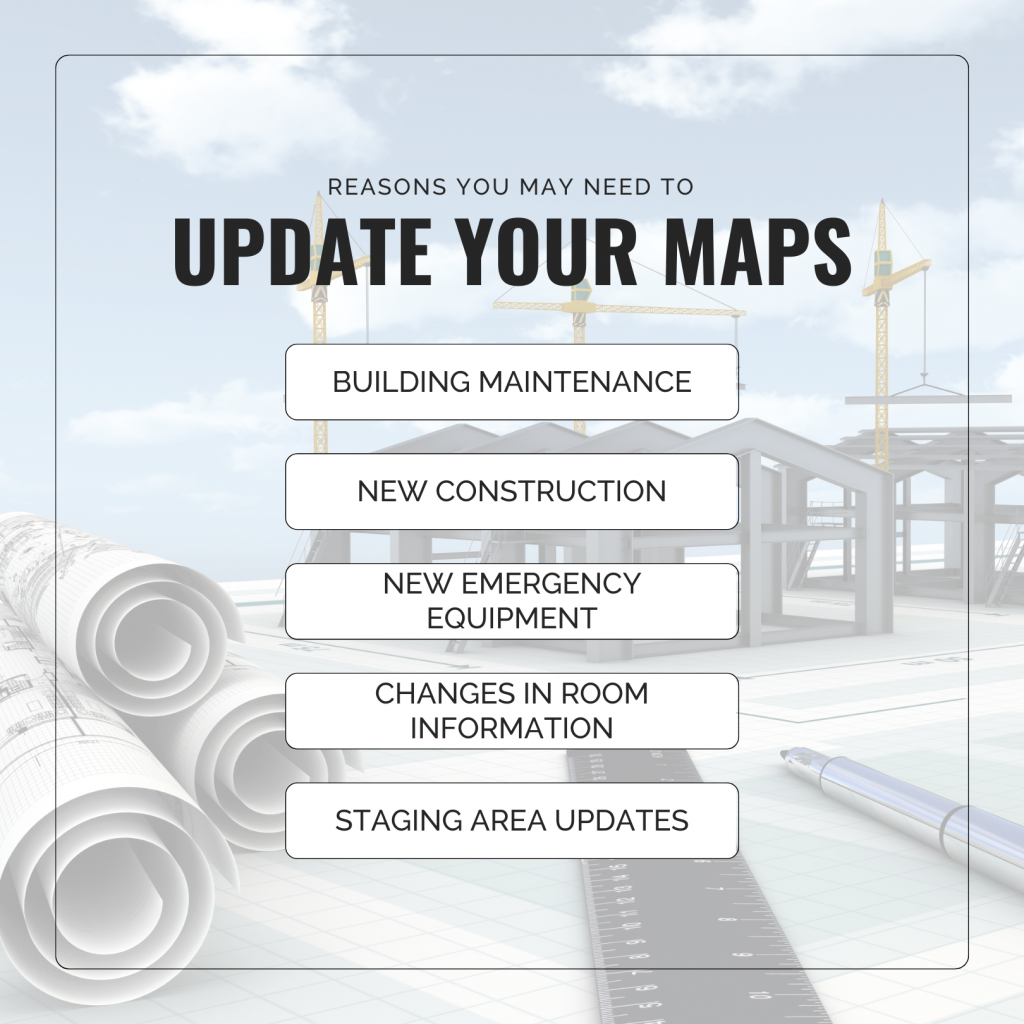
1.Building Maintenance
There are several reasons maintenance can be an important factor in school safety. For one thing, HVAC systems can be vital to air quality control. Leaks of chemicals or unmaintained gas heating systems can lead to emergencies in themselves. Even something as simple as a roof leak can lead to disastrous effects if combined with a room full of electronics.
Whenever there is significant maintenance completed in a building on your campus, there may be information that needs to be updated in your nSide map. Things like HVAC systems, water main shut-offs, and emergency equipment should all be labeled on your map. When you click on the icons that indicate the location of these systems, there is a menu that pops up on the left where you can keep track of maintenance and update information if any parts or units are replaced.
2.New Construction
Another building change to consider is new construction. Schools often get new additions, whether it is a new classroom building, a new sports facility, or even a new parking lot.
Each new addition to a campus has the potential to affect the Emergency Operations Plan, and there will be many safety considerations that need to be documented.
Whenever there is new construction of any kind on campus, this will require an updated set of floor plans. In order to add new construction to the nSide map, you will need to send nSide a copy of the new floor plans at help@nside.io.
Once nSide has a copy of the new floor plans, they can add the new structure(s) to your nSide map and add any relevant emergency equipment, HVAC, or camera details. Notify nSide at help@nside.io of any new construction so that we can keep your maps as updated and accurate as possible.
3. New Emergency Equipment
Whenever a new utility, camera, or piece of emergency equipment is added to your campus, these also need to be added to your map. Knowing where emergency equipment is located can save seconds or even minutes in an emergency situation. On a relatively large campus, most faculty and staff members will not automatically know where these things are located. Having these details accessible on the map makes it easier for your faculty and staff to navigate a difficult situation.
Examples of emergency equipment include, but are not limited to:
- AEDs (Automated External Defibrillator): for use when someone experiences sudden cardiac arrest
- Emergency Eye Wash (usually in science labs or near cleaning chemicals)
- Emergency Lighting Equipment
- Emergency Phones
- EpiPens
- Fire Alarms
- Fire Extinguishers
- Fire Pull Stations
- Fire Department Connections (or hydrants)
- First Aid Boxes
- Key Boxes or Key Cards
- Roof Access
- Security Alarm Panels
- Panic Buttons
4. Changes in Room Information
In addition to physical structure changes on campus, there are also often personnel changes, as well as rearranging of rooms and departments to different parts of campus. While nothing has changed your floor plans in these situations, it is still important to note these changes on your map.
When there is a personnel change on campus, editing that information in the map is simple but vital. For example, if there is a new teacher in a room, you can simply click on the room in the map and change the name and any other information associated with that teacher. The reason this is important is because in an emergency situation, people like emergency responders may be looking at your map to check locations of certain students, faculty, or staff who may have been affected. If that information is not updated, then a chain of communication is broken, and time may be wasted searching for the correct information.
When we say, “Seconds Matter,” this is one example of how seconds can be wasted in a simple administrative error. Updating your maps takes minimal time and effort, but it saves precious time in an emergency situation.
5. Staging Area Updates
The last change we will discuss is staging areas. Staging areas should be easily accessible and the routes to reach those areas clearly marked on the map. Whenever there are changes to a school’s floor plans or campus arrangement, staging areas could also be inadvertently affected. For example, if a new fence or barrier is constructed between a classroom building and a football field which serves as a staging area, then the evacuation route may be blocked. These small changes can lead to confusion in the event of an emergency. While the staging area may not have changed technically, the route to reach it did. This creates a need for a change on your map.
Whatever changes need to be made to your nSide map, we are always here to help! Please reach out to help@nside.io or use our Live Chat to get assistance with updating your map. For a step-by-step guide on how to update your maps, check out our Knowledge Base article!
Severe Weather and the nSide Platform
Ask anyone in the South what to do when the tornado sirens ring out, and they could probably recite a list of procedures to go through: Get inside or underground, go to the bottom floor of the building (a basement if possible), get away from all windows, and go to the centermost part of the building. Most of us have heard the warnings all of our lives, and school faculty and staff are no exception. We know the drills, and we know the procedures by heart. So when it comes to improving safety plans and procedures for severe weather, we sometimes get stuck on our own script.
The nSide platform is the ideal planning tool to make sure severe weather plans are organized in advance for before, during, and after the event. There are many features within the platform that can help make implementation of severe weather plans as efficient as possible.
We know the drills, and we know the procedures by heart. So when it comes to improving safety plans and procedures for severe weather, we sometimes get stuck on our own script.
BEFORE
Severe weather plans are often included as a section of a school’s Emergency Operations Plans. These are often standard plans that are primarily designed for response to an immediate threat. However, there are many things that can be done before a threat exists that could greatly enhance not only response time, but also prevention of injury and efficient recovery from any damage.
- 360 photos: As part of the mapping process, nSide team members take 360 photos inside and outside of your campuses. These photos can be used by first responders to locate specific locations on the map. However, it can also be used as crucial before photos in the context of potential damage to any structures.
- Map school safety zones: Sometimes safety zones on campus are limited to space available, such as hallways and bathrooms during a tornado warning. It is important to investigate further to make sure safety zones are identified and vetted before severe weather hits. Partnering with local first responders or fire departments may help with this task. Along with hazards from high winds, severe weather can often come with flash flooding. It is important to verify that the safety zone is not also a flood zone. In addition to safety zones on campus, don’t forget to consider safety zones for buses that are on the road. When editing your nSide map, make sure to mark these safety zones in case of a weather emergency.
- Communication: Planning methods of communication before an emergency will prevent confusion and panic during an event. Mass communication apps, including nSide|Lockdown, should be kept up-to-date and tested regularly. In case of power outage or other logistical issues with mass communication, each hallway or building should have wireless radios and weather radios available, as well as a designated emergency coordinator to use these tools.
- Update maps and contacts: It is essential to update your nSide map anytime there is a personnel change or change to campus structures or features. During a severe weather emergency, providing first responders with accurate teacher and classroom information as well as contact information for your safety team is extra important. This can only be done if your maps and school information are updated regularly.
- Update your EOP: Like the map, your EOP must be updated regularly in the nSide platform. This ensures that all the latest emergency plans and documents are easily accessible to the appropriate staff members.
- Drills: The number and types of severe weather drills you will conduct on campus will depend on your geographic location and state requirements. However, the more often an emergency plan can be practiced, the better a real emergency is likely to be handled. With every drill that is conducted on campus, don’t forget to log those drills in the nSide platform for your records. It is also important to note any issues that arise during drills or potential changes that may need to be made. Communicate with your faculty and staff what went well and what needs to be improved with each drill conducted.
DURING
The warning has been issued. A severe weather event is now imminent. This is when all priorities shift to simply staying safe. Teachers and students will move to their safety zones, and communication should become the top priority of administrators. During a severe weather situation, there are a few things you can do on the nSide platform to ensure a smooth response.
- Implement your EOP: Have your EOP documents pulled up on the nSide platform so that you can assist anyone who needs information about where to go or what to do. Use your nSide map to direct administrators or other support staff to locations that may have limited communication or simply need extra support in an emergency. Make sure you have a plan in place to communicate emergency plans with any substitute teachers or guests on campus.
- Monitor campus cameras to identify any issues: With nSide|Live, you can pull up your video wall on the platform to scan the campus to make sure there are no students or staff who are not in a safe location. If you are able to carry a mobile device with you to a safe location, nSide|Live can allow you to view multiple locations at once to see any safety issues in real time to keep first responders updated if they need to be called.
- Communicate with Faculty and Staff: Although nSide|Lockdown is primarily used as a lockdown notification for active shooter, fire, or medical situations, it can also be used as a mass communication tool for authorized users. For more information on how to use nSide|Lockdown for mass communication purposes, please visit https://nside.io/lockdown-app/ or contact help@nside.io.
AFTER
After the severe weather event has passed, assess the campus for damage before any students are released from their safety zones. If there is damage or injury, first responders should be called, and the following can be done to help in the recovery process.
- Assess the damage: Using your nSide map, direct available administrators and staff to different locations around campus to assess any damage, potential injuries, or safety concerns. If issues are found, keep your map open for first responders to use in recovery efforts.
- Reunification: If there is significant damage, you will need to implement the reunification plan in your EOP. It helps to have reunification zones marked clearly on your nSide map so that staff can help direct students and guardians to the correct locations as quickly and safely as possible.
- Recovery and Reassessment: Once everyone is safe, then recovery can begin. If structures have suffered damage, have your 360 photos available for insurance and reporting purposes. Take time to discuss the severe weather event with your faculty and staff: What worked well? What needs to be changed in the future? What can be done to improve emergency plans? Reassess your EOP and document any changes in the nSide platform.
- Reassure your school community: Having all your maps, drills, documents, and assessments in one place provides a quick way to reassure your community that you are doing everything you can to keep students safe.
Contact us today to make sure you are ready for the next severe weather event! You can reach out to help@nside.io or use our live chat!